Abstract
The BladeCenter PCI Express Gen 2 Expansion Blade and Expansion Blade II provide the capability to attach selected PCI Express cards on selected server blades. This capability is ideal for many applications that require special telecommunications network interfaces or hardware acceleration using a PCI Express card. They provide one full height, full length PCI Express slot and one full height, half length PCI Express slot with a 75 watt power supply for each slot integrating PCI Express card support capability into the BladeCenter architecture.
Note: These options have been withdrawn from marketing and is no longer available for ordering.
Introduction
The BladeCenter® PCI Express Gen 2 Expansion Blade and Expansion Blade II provide the capability to attach selected PCI Express cards on selected server blades. This capability is ideal for many applications that require special telecommunications network interfaces or hardware acceleration using a PCI Express card. They provide one full height, full length PCI Express slot and one full height, half length PCI Express slot with a 75 watt power supply for each slot integrating PCI Express card support capability into the BladeCenter architecture. Figure 1 shows the BladeCenter PCI Express Gen 2 Expansion Blade attached to an HS22 blade server.
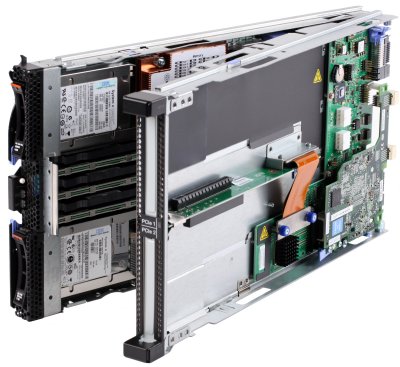
Figure 1. BladeCenter PCI Express Gen 2 Expansion Blade (attached to a HS22 blade server)
Did you know?
The unique stacking capability of the BladeCenter PCI Express Gen 2 Expansion Blade and Expansion Blade II allow you to connect up to four of them (depending on the attached server) to a single blade server providing up to eight PCIe 2.0 slots. In addition, you can still use a CFFh I/O expansion card adapter by installing it in the top-most expansion blade.
Part number information
Table 1. Ordering part number and feature code
| Description | Part number | Feature code |
| BladeCenter PCI Express Gen 2 Expansion Blade | 46M6730* | 9295* |
| BladeCenter PCI Express Gen 2 Expansion Blade II | 68Y7484* | A247 |
* Withdrawn from marketing
These part numbers include the following items:
- BladeCenter PCI Express Gen 2 I/O Expansion Blade or Expansion Blade II
- Documentation package
The only difference between Expansion Blade and Expansion Blade II is cut-outs on the sides of Expansion Blade II, as shown in Figure 2.

Figure 2. PCI Express Gen 2 Expansion Blade and Expansion Blade II
Features
The expansion blades have the following features:
- Support for PCIe 2.0 adapters in an expansion blade
The expansion blade lets you install one or two standard form factor PCIe 2.0 adapter cards in a BladeCenter environment, enabling the use of specialized adapters or adapters that wouldn't otherwise be available to BladeCenter customers. Each of the two adapters can consume up to 75W.
- Ability to stack up to four expansion blades on a single base blade
You can attach up to two, three or four expansion blades (depending on the attached server), thereby maintaining the BladeCenter density advantage while still giving you the option to install PCIe cards as needed without the need for each server blades and the added complexity and cost that brings. The first expansion blade connects to the server blade using the CFFh expansion slot of the server blade. The second expansion blade attaches to the CFFh connector on the first expansion blade, and so on.
- CFFh slot still available
The CFFh expansion connector is accessible on the top-most expansion blade (see Figure 3), even with four expansion blades attached. This lets you maintain the integrated networking capabilities of the blade server when installed in a BladeCenter H or BladeCenter HT chassis.
The layout of the expansion blade is shown in Figure 3.
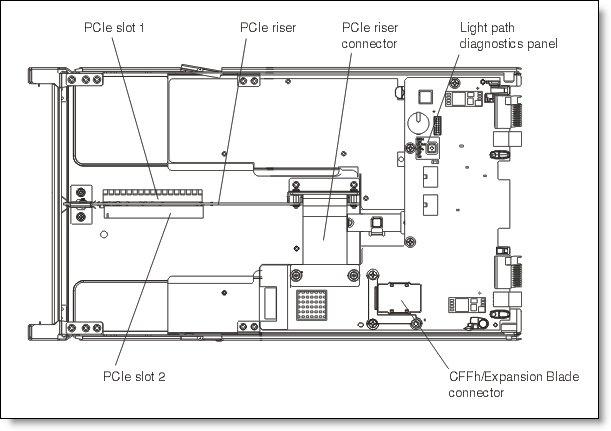
Figure 3. Layout of the expansion blade
Specifications
The expansion blades have the following specifications:
- 30 mm expansion blade, attaches to a supported server blade
- Two PCI Express 2.0 slots:
- Each slot x8 electrically, x16 mechanically
- Each slot supports adapters up to 75W power consumption
- Slot 1 supports full-length/full-height cards
- Slot 2 supports half-length/full-height cards
- Supported cards are listed in Table 4.
- Up to four expansion blades can be attached to the base server, depending on the server they are attached to (see Table 2 for supported server and expansion blade combinations):
- HS22: Up to four expansion blades
- HS23: Up to four expansion blades
- Single-node HX5: Up to three expansion blades
- Two-node HX5: Up to two expansion blades
- The CFFh slot remains usable on the top-most expansion blade, for use in BladeCenter H and HT configurations. Supported CFFh cards are listed in Table 5.
Supported servers
The BladeCenter PCI Express Gen 2 Expansion Blade and Expansion Blade II are supported attached to the BladeCenter servers listed in Table 2.
Table 2. Supported servers
| BladeCenter PCI Express Gen 2 Expansion Blade | 46M6730 | N | N | N | Y | N | N | N | Y | Y | N | N | N | N | N | N |
| BladeCenter PCI Express Gen 2 Expansion Blade II | 68Y7484 | N | N | N | Y | N | Y | Y | N | Y | N | N | N | N | N | N |
The maximum number of expansion blades that can be attached is as follows:
- HS22: Up to four expansion blades (total width will be 150 mm)
- HS23: Up to four expansion blades (total width will be 150 mm)
- HS23E: Up to four expansion blades (total width will be 150 mm)
- Single-node HX5: Up to three expansion blades (total width will be 120 mm)
- Two-node HX5: Up to two expansion blades (total width will be 120 mm)
The Expansion Blade attaches to the blade server unit through the CFFh connector on the system board of the server blade. The top cover of the blade server needs to be removed and the Expansion Blade attaches to it, forming a double-width blade server unit. Additional PCI Express Gen 2 Expansion Blade can be attached up to the supported maximum for the server type. A supported CFFh adapter can be attached to the top-most Expansion Blade if the server unit is installed in a BladeCenter H or HT chassis.
Supported BladeCenter chassis
BladeCenter chassis support is based on the blade server type in which the expansion card is installed. Consult IBM ServerProven to see which chassis each blade server type is supported at the following address:
http://ibm.com/servers/eserver/serverproven/compat/us/
Table 3 lists the supported chassis in which the BladeCenter PCI Express Gen 2 Expansion Blade can be installed.
Table 3. Supported BladeCenter chassis
| BladeCenter PCI Express Gen 2 Expansion Blade | 46M6730 | N | Y | Y | N | Y |
| BladeCenter PCI Express Gen 2 Expansion Blade II | 68Y7484 | N | Y | Y | N | Y |
Supported PCIe adapter cards
Table 4 lists the PCIe adapters that are supported in the PCI Express Gen 2 Expansion Blade and Expansion Blade II and the number of adapters supported.
Table 4. Supported adapter cards
| Part number | Feature code | Description | PCI Express Gen 2 Expansion Blade, 46M6730 |
PCI Express Gen 2 Expansion Blade II, 68Y7484 |
| 46M0878 | 0097 | IBM 320GB High IOPS SD Class SSD PCIe Adapter | Supported - 2 | Supported - 2 |
| 46C9078 | A3J3 | IBM 365GB High IOPS MLC Mono Adapter | No | Supported - 2 |
| 46C9081 | A3J4 | IBM 785GB High IOPS MLC Mono Adapter | No | Supported - 2 |
| 90Y4377 | A3DY | IBM 1.2TB High IOPS MLC Mono Adapter | No | Supported - 2 |
| 90Y4397 | A3DZ | IBM 2.4TB High IOPS MLC Duo Adapter | No | Supported - 1 |
Consult IBM ServerProven to see the latest list of adapter cards that are supported in the Expansion Blades:
http://ibm.com/systems/info/x86servers/serverproven/compat/us/peu/46M6730.html
http://ibm.com/systems/info/x86servers/serverproven/compat/us/peu/68Y7484.html
Note: If the PCI Express adapter that you require is not on the ServerProven, web site use the IBM ServerProven Opportunity Request for Evaluation (SPORE) process to confirm compatibility in the desired configuration.
Supported CFFh expansion cards
Table 5 lists the CFFh expansion cards that are supported in the PCI Express Gen 2 Expansion Blade and Expansion Blade II.
Table 5. Supported CFFh expansion cards
| Description | Part number | Feature code | PCI Express Gen 2 Expansion Blade, 46M6730 |
PCI Express Gen 2 Expansion Blade II, 68Y7484 |
| 2/4 Port Ethernet Expansion Card (CFFh) | 44W4479 | 5476 | Yes | Yes |
| 2-Port 40 Gb InfiniBand Expansion Card (CFFh) | 46M6001 | 0056 | Yes | Yes |
| Broadcom 10 Gb Gen 2 2-port Ethernet Expansion Card (CFFh) | 46M6168 | 0099 | Yes | Yes |
| Broadcom 10 Gb Gen 2 4-port Ethernet Expansion Card (CFFh) | 46M6164 | 0098 | Yes | Yes |
| Brocade 2-port 10GbE Converged Network Adapter | 81Y1650 | 5437 | No | Yes |
| Emulex Virtual Fabric Adapter (CFFh) | 49Y4235 | 5755 | Yes | Yes |
| Emulex Virtual Fabric Adapter Advanced (CFFh) | 49Y4275 | 2435 | No | Yes |
| Emulex 10GbE Virtual Fabric Adapter II (CFFh) | 90Y3550 | A1XG | No | Yes |
| Emulex 10GbE Virtual Fabric Adapter Advanced II (CFFh) | 90Y3566 | A1XH | No | Yes |
| InfiniBand 4X DDR Expansion Card (CFFh) | 43W4423 | 2991 | Yes | No |
| Mellanox 2-port 10Gb E'net Expansion Card (CFFh) | 90Y3570 | A1NW | No | Yes |
| QLogic 2-port 10 Gb Converged Network Adapter (CFFh) | 42C1830 | 3592 | Yes | Yes |
| QLogic Ethernet and 8 Gb Fibre Channel Expansion Card (CFFh) | 44X1940 | 5485 | Yes | Yes |
Consult IBM ServerProven to see the latest list of CFFh expansion cards that are supported in the Expansion Blades:
http://ibm.com/systems/info/x86servers/serverproven/compat/us/peu/46M6730.html
http://ibm.com/systems/info/x86servers/serverproven/compat/us/peu/68Y7484.html
Operating environment
This unit is supported in the following environment:
- Temperature: 10° C to 35° C (50° F to 95° F)
- Operating power: Approximately 200 watts
- Dimensions: 24.5 cm x 5.9 cm x 45.7 cm (9.7 in. x 2.3 in. x 18.0 in.)
Trademarks
Lenovo and the Lenovo logo are trademarks or registered trademarks of Lenovo in the United States, other countries, or both. A current list of Lenovo trademarks is available on the Web at https://www.lenovo.com/us/en/legal/copytrade/.
The following terms are trademarks of Lenovo in the United States, other countries, or both:
Lenovo®
BladeCenter Interoperability Guide
BladeCenter®
ServerProven®
Other company, product, or service names may be trademarks or service marks of others.
